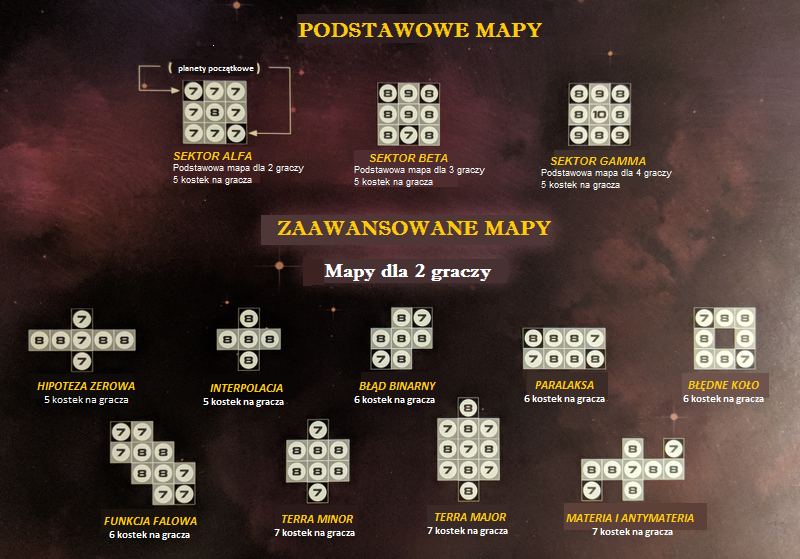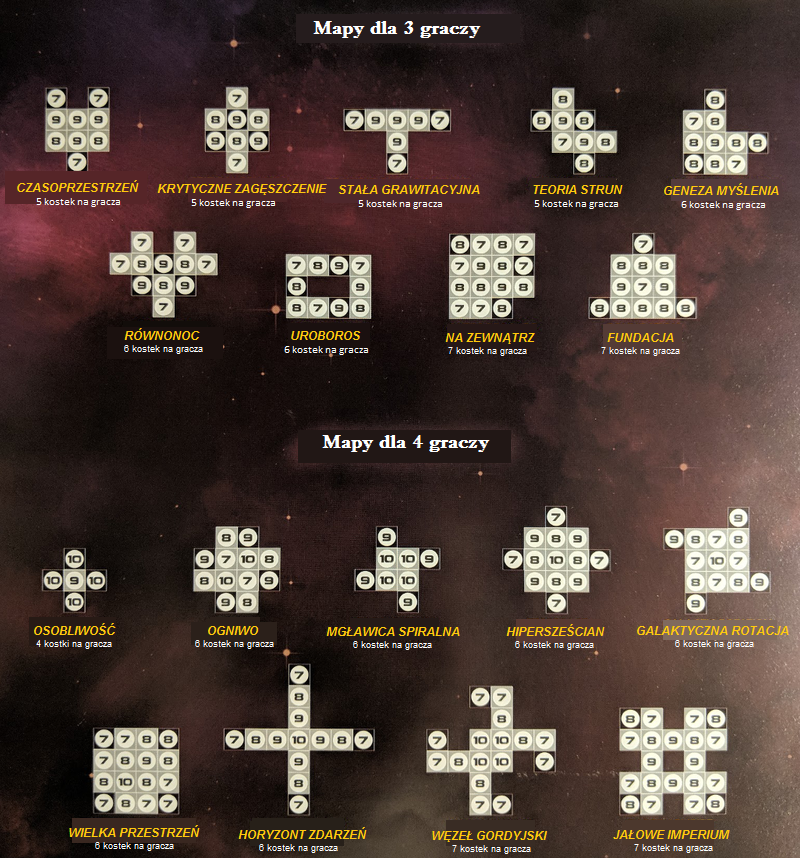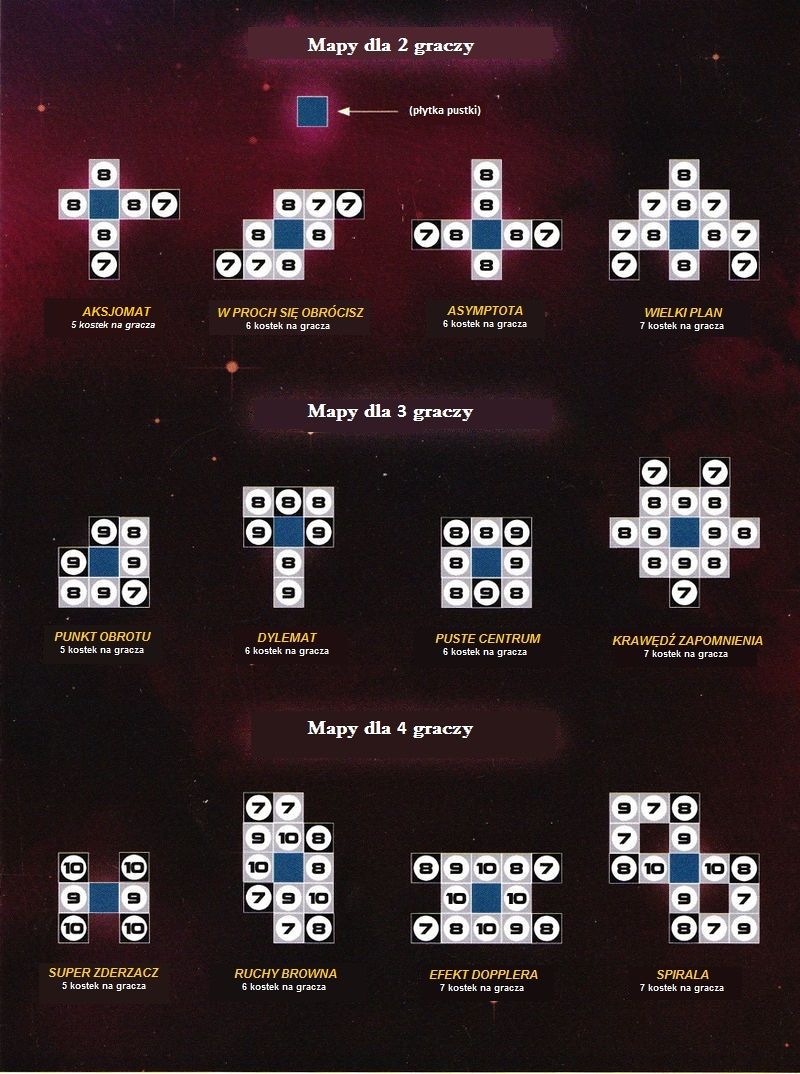This is a documentation for Board Game Arena: play board games online !
Gamehelpquantum: Revizyonlar arasındaki fark
| 3. satır: | 3. satır: | ||
Quantum entanglement has to do with the possibility of placing 2 or more of your cubes on the same planet: | Quantum entanglement has to do with the possibility of placing 2 or more of your cubes on the same planet: | ||
- You can normally have only ONE of your quantum cubes on a planet. | |||
- However, if the ONLY available space on the entire map is on a planet where you already have a cube, then you can place multiple cubes there. | |||
- The special case of placing a second (or third, or fourth) cube of the same color on a planet is called quantum entanglement. When you construct with quantum entanglement, add 3 to the planet number for each cube you already have there. (Remember – quantum entanglement can only happen if you have no other choice for placing a quantum cube.) | |||
- Example: Near the end of a game, the only place you can construct a quantum cube is on a size 8 planet where you already have a quantum cube. Quantum entanglement would increase the planet number to 11 (8+3) for the purposes of constructing the second cube there. | |||
Note that when you are placing cubes because you reached infamy (dominance = 6), the same placement rules apply (you can place on a planet where you already have a cube – but only if you have no other options). There are no other special rules for placing a quantum entanglement cube via infamy. | Note that when you are placing cubes because you reached infamy (dominance = 6), the same placement rules apply (you can place on a planet where you already have a cube – but only if you have no other options). There are no other special rules for placing a quantum entanglement cube via infamy. | ||
== Ship Abilities == | == Ship Abilities == | ||
05.32, 23 Eylül 2018 tarihindeki hâli
Quantum Entanglement
Quantum entanglement has to do with the possibility of placing 2 or more of your cubes on the same planet:
- You can normally have only ONE of your quantum cubes on a planet. - However, if the ONLY available space on the entire map is on a planet where you already have a cube, then you can place multiple cubes there. - The special case of placing a second (or third, or fourth) cube of the same color on a planet is called quantum entanglement. When you construct with quantum entanglement, add 3 to the planet number for each cube you already have there. (Remember – quantum entanglement can only happen if you have no other choice for placing a quantum cube.) - Example: Near the end of a game, the only place you can construct a quantum cube is on a size 8 planet where you already have a quantum cube. Quantum entanglement would increase the planet number to 11 (8+3) for the purposes of constructing the second cube there.
Note that when you are placing cubes because you reached infamy (dominance = 6), the same placement rules apply (you can place on a planet where you already have a cube – but only if you have no other options). There are no other special rules for placing a quantum entanglement cube via infamy.
Ship Abilities
Each type of ship has a unique special ability that can be used once per turn.
- An individual ship die can only use ONE ability per turn, even if it changes number.
- Using a ship ability does not count as an action (although maneuver and transport are used during a move action).
- Ship abilities can only be used on your turn, and only by ships on the map. (Ships in the scrapyard and expansion ships can’t use abilities.)
- You cannot change a ship number in the middle of moving that ship - for example, immediately before rolling for combat.
Void
At the start of your turn, for each of your ship dice on the void map tile, you gain +1 research.
Gaining research from the void does not use up any of your actions or special ability uses for your turn. Ships that earn you +1 research from the void can move and use special abilities normally that turn.